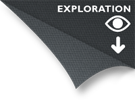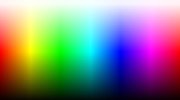

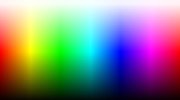
In a Raw Text (HTML) copy/paste the following code :
<!-- The code below has been produced for the Websico account, only for example. You have to use the AddThis generator for your own account-->
<!-- Include the AddThis script -->
<script type="text/javascript" src="//s7.addthis.com/js/300/addthis_widget.js#pubid=ra-4d78d39816cbe6b3"></script>
<script type="text/javascript">var addthis_config = {"data_track_addressbar":false};</script>
<!-- The HTML block -->
<div class="addthis_toolbox addthis_default_style addthis_32x32_style">
<a class="addthis_button_preferred_1"></a>
<a class="addthis_button_preferred_2"></a>
<a class="addthis_button_preferred_3"></a>
<a class="addthis_button_preferred_4"></a>
<a class="addthis_button_compact"></a>
<a class="addthis_counter addthis_bubble_style"></a>
</div>
Or
<!-- The code below has been produced for the Websico account, only for example. You have to use the AddThis generator for your own account-->
<!-- Include the AddThis script -->
<script type="text/javascript" src="//s7.addthis.com/js/300/addthis_widget.js#pubid=ra-4d78d39816cbe6b3"></script>
<script type="text/javascript">var addthis_config = {"data_track_addressbar":false};</script>
<!-- The HTML block -->
<a class="addthis_button" href="//www.addthis.com/bookmark.php?v=300&pubid=ra-4d78d39816cbe6b3"><img src="//s7.addthis.com/static/btn/v2/lg-share-en.gif" width="125" height="16" alt="Bookmark and Share" style="border:0"/></a>
Or
<!-- The code below has been produced for the Websico account, only for example. You have to use the AddThis generator for your own account-->
<!-- Include the AddThis script -->
<script type="text/javascript" src="//s7.addthis.com/js/300/addthis_widget.js#pubid=ra-4d78d39816cbe6b3"></script>
<script type="text/javascript">var addthis_config = {"data_track_addressbar":false};</script>
<!-- The HTML block -->
<div class="addthis_toolbox addthis_default_style ">
<a class="addthis_button_preferred_1"></a>
<a class="addthis_button_preferred_2"></a>
<a class="addthis_button_preferred_3"></a>
<a class="addthis_button_preferred_4"></a>
<a class="addthis_button_compact"></a>
<a class="addthis_counter addthis_bubble_style"></a>
</div>
The element can be moved anywhere in the page and all standard style properties can be applied (Borders, Margins, Colors)
Source : Add This