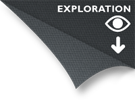How to integrate an online store with ECWID ecommerce ?
In a Raw Text (HTML) copy/paste the generate code by ECWID.
<!-- The code below has been produced for the Websico account, only for example. You have to use the ECWID generator for your own account -->
<div id="my-store-5287179"></div><div>
<script type="text/javascript" src="https://app.ecwid.com/script.js?5287179" charset="utf-8"></script><script type="text/javascript"> xProductBrowser("categoriesPerRow=3","views=grid(3,3) list(10) table(20)","categoryView=grid","searchView=list","id=my-store-5287179");</script>
</div>
The element can be moved anywhere in the page and all standard style properties can be applied (Borders, Margins, Colors)
Pour en savoir plus : www.ecwid.com