Site map, menu
The site map allows you to access, order and rank all the pages of a site, including those not visible in the menu.
The menu allows the visitor to navigate a site, it is a component whose content follows automatically from the "site map".
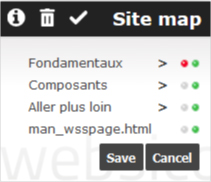
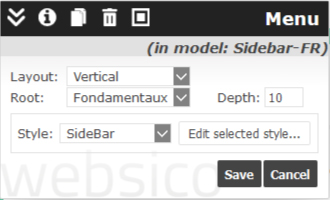
The unnamed pages are designated by the identifier entering their URL (see page).
Leds indicate the presence of the page in draft area (red) and public (green).
The order and hierarchy are done by moving pages with the mouse in the map window.
The site map has the same mechanism of drafts as the pages, but it is saved, published or deleted independently from the page on which you work. A total deletion (draft and public) of the site map involves a random order of pages in the menu.













