Menu
The menu is built automatically from the site map.
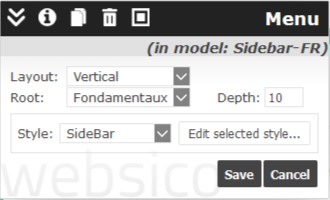
If you wish that a page does NOT appear in the menu just delete the page name.
The menu is a plus. You can create your own menu with links in other elements (images, text, etc.) without using the automatic menu.
Root
If a page
contains children pages defined in the sitemap, it can be taken as the root of
the menu that will show only the pages descending from this root.
Depth
In a
hierarchical site structure, depth is the number of inferior levels that the
menu is able to open in sub-menus.
Menu Width
The
menu takes the width it is allocated by the browser on the page; to reduce it
to a more useful size, it is possible to assign an alignment "include below on the
left" or "include below the right”.
This is preferable
for a vertical menu, so that the sub-menus appear correctly.
Submenus
In a hierarchical structure the menu will automatically open the submenus cascaded to the most appropriate place according to available space, with a preference to the right.
≡
≡
≡
Reduced menu
≡
A menu made invisible on some screen categories (XS, S, M, L), will be displayed as a reduced menu. A click unfold it on the full screen width.
Finding the current page
The
link to the current page can be highlighted in the menu by assigning particular
appearance values (on the line "Apply to links" select "Link to
the current page" in the settings window).













